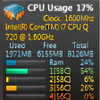An installation package that allows you to run compatible webcams on your computer
An installation package that allows you to run compatible webcams on your computer
Popular programs in Necessary Components
What is Logitech Webcam Software
The latest Logitech webcam software release updates drivers and makes some small improvements to the user interface. The software seems to load faster than previous versions, and it automatically detected and configured my webcam. I have no issues with performance when I turn on the webcam directly through the program or through one of my chat applications.
I downloaded the update because I wanted to reinstall the webcam driver on my computer. I was surprised to see so many features and management tools that are available with this particular version. I can manually adjust camera resolution, audio and video quality as well as record videos and screenshots. The program also features a live video feed preview, and this enables me to make adjustments and see the results in real-time.
The menu is simple and intuitive, and it is easy to access the main features of the program. It includes basic support documentation along with a help wizard. There is also a link to the main support area on the Logitech website as well. You can turn on notifications that will alert you when new updates become available, and the option is available to have them automatically installed on your system.
I have Windows 7 installed on my computer, and it is important to note that this software will not work on Windows 8.1 or higher. Make sure to choose the right driver based on your operating system so there won't be any issues with compatibility.
I don't like the advertising and promotional banners that show up when I am using the control panel. I would be happier to receive an email instead. This is just my preference, and it has nothing to do with the performance of the overall program. The most important thing is that downloading and installing the software was easy, and my webcam has been working just fine since I updated the driver.
Pros
The program is easy to install.
The control panel is intuitive and easy to use.
Changes can be viewed in real-time.
Cons
Advertising and promotions show up on the control panel.